|
|
主题: ASP.NET中如何结合JS,在列表框中作多项选择
|

蓝鲸
职务:版主
等级:5
金币:42.1
发贴:2614
注册:2001/12/20 15:57:57
|
#12005/9/19 0:35:36
最近实在在忙,并且有些不是很顺心,写的东西就很少了。 人就这样总不能事事随心。 晚上作程序,网页归类程序,就是一个网页可以选择多个分类,查找方便些,在选择分类时,有以下列表框,怎样使用一看就知了,不用说了吧。 图片如下: 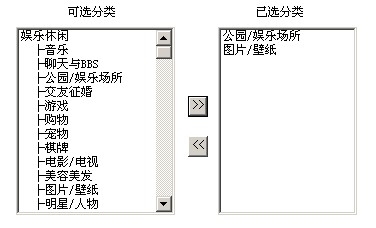
非常大鱼
|

蓝鲸
职务:版主
等级:5
金币:42.1
发贴:2614
注册:2001/12/20 15:57:57
|
#22005/9/19 0:45:35
原先程序是在服务端完成的,比较方便些,就是用.net的控件事件,在列表框中逐项添加或删除。但总觉不是很好,因每提交一次都是在服务器完成,速度比较慢。就想在客户端一次添加好以后,一次提交,不是更好。 这样就不得不用js了。 先准备一些函数,需要用到的。 cleanOptionString(str)是用来清除左边列表框文字的一些空格或制表符号的。
function cleanOptionString(str)
{
str = str.replace("├", "");
str = str.replace("│", "");
str = str.replace("└", "");
str = str.replace(" ", "");
str = Trim(str);
return str;
}
注意,Trim函数是去掉左右空格的,自定义函数,因函数较长,就不再这里帖出来了,各位去写一下函数,也不是很难。
非常大鱼
|

蓝鲸
职务:版主
等级:5
金币:42.1
发贴:2614
注册:2001/12/20 15:57:57
|
#32005/9/19 0:52:03
下面就可以写正程序了,首先用JS 写 一、把左(lstCategory)框中的选择项加到右边框(lstSelectCategory)中
function addOption()
{
if (document.Form1.lstCategory.selectedIndex < 0) return;
opt = document.Form1.lstCategory.options[document.Form1.lstCategory.selectedIndex];
selOpt = new Option(cleanOptionString(opt.text), opt.value);
if(document.Form1.lstSelectCategory.length > 0)
{
for (i = 0; i < document.Form1.lstSelectCategory.length; i++)
{
if (document.Form1.lstSelectCategory.options[i].value == selOpt.value)
{
return;
}
}
}
document.Form1.lstSelectCategory.options.add(selOpt);
}
二、去除右框中的项
function removeOption()
{
if (document.Form1.lstSelectCategory.selectedIndex < 0) return;
opt = document.Form1.lstSelectCategory.options[document.Form1.lstSelectCategory.selectedIndex];
document.Form1.lstSelectCategory.options.remove(document.Form1.lstSelectCategory.selectedIndex);}
现在可以把分类添加到右框中了,当然上述函数已经为防止重复选择作了处理了。 
编辑历史:[此帖最近一次被 蓝鲸 编辑过(编辑时间:2005-09-19 01:45:52)]
非常大鱼
|

蓝鲸
职务:版主
等级:5
金币:42.1
发贴:2614
注册:2001/12/20 15:57:57
|
#42005/9/19 1:00:54
接下来,就用C#写入数据库了
private void btnOK_Click(object sender, System.Web.UI.ImageClickEventArgs e)
{
// ......
// 添加分类
foreach (ListItme item in lstSelectCategory.Items)
{
myWeb.AddCategory(newID, Convert.ToInt32(item.Value));
}
// ......
}
但随后,我发觉,在数据库中没有添加任何的分类,是什么原因没有完成呢。 以下是我做的一些改进,并想了一些特殊方法。
非常大鱼
|

蓝鲸
职务:版主
等级:5
金币:42.1
发贴:2614
注册:2001/12/20 15:57:57
|
#52005/9/19 1:12:59
最后想办法,另设计文本框的服务端控件(txtArrCategoryID),用来保存已经添加的分类ID号,当然你不想看到这个控件,就把它的width和height设置为0就行了,不要设置Visible属性设置为False,否则JS程序是认不出来的。 在添加程序中增加一行 document.Form1.txtArrCategoryID.value += selOpt.value + "|"; 大删除程序中也添加 document.Form1.txtArrCategoryID.value = ("|" + document.Form1.txtArrCategoryID.value).replace("|" + opt.value + "|", "|"); document.Form1.txtArrCategoryID.value = document.Form1.txtArrCategoryID.value.substring(1, document.Form1.txtArrCategoryID.value.length) 完整JS程序
<script language="javascript" src="../Script/function.js"></script>
<script language="javascript">
function cleanOptionString(str)
{
str = str.replace("├", "");
str = str.replace("│", "");
str = str.replace("└", "");
str = str.replace(" ", "");
str = Trim(str);
return str;
}
function addOption()
{
if (document.Form1.lstCategory.selectedIndex < 0) return;
opt = document.Form1.lstCategory.options[document.Form1.lstCategory.selectedIndex];
selOpt = new Option(cleanOptionString(opt.text), opt.value);
if(document.Form1.lstSelectCategory.length > 0)
{
for (i = 0; i < document.Form1.lstSelectCategory.length; i++)
{
if (document.Form1.lstSelectCategory.options[i].value == selOpt.value)
{
return;
}
}
}
document.Form1.lstSelectCategory.options.add(selOpt);
document.Form1.txtArrCategoryID.value += selOpt.value + "|";
}
function removeOption()
{
if (document.Form1.lstSelectCategory.selectedIndex < 0) return;
opt = document.Form1.lstSelectCategory.options[document.Form1.lstSelectCategory.selectedIndex];
document.Form1.txtArrCategoryID.value = ("|" + document.Form1.txtArrCategoryID.value).replace("|" + opt.value + "|", "|");
document.Form1.txtArrCategoryID.value = document.Form1.txtArrCategoryID.value.substring(1, document.Form1.txtArrCategoryID.value.length)
document.Form1.lstSelectCategory.options.remove(document.Form1.lstSelectCategory.selectedIndex); }
</script>
编辑历史:[此帖最近一次被 蓝鲸 编辑过(编辑时间:2005-09-19 01:44:52)]
非常大鱼
|

蓝鲸
职务:版主
等级:5
金币:42.1
发贴:2614
注册:2001/12/20 15:57:57
|
#62005/9/19 1:16:17
最后,把C#程序也改一下
private void btnOK_Click(object sender, System.Web.UI.ImageClickEventArgs e)
{
// .......
if (txtArrCategoryID.Text.Trim() == "")
{
labInfo.Text = "没有选择黄页分类,请选择。";
txtArrCategoryID.Text = "";
return;
}
char[] splitChr = new char[]{'|'};
string IDs = txtArrCategoryID.Text.Substring(0, txtArrCategoryID.Text.Length -1);
string[] arrID = IDs.Split(splitChr);
// ......
// 添加分类
for(int i = 0; i < arrID.Length; i++ )
{
myWeb.AddCategory(newID, Convert.ToInt32(arrID[i]));
}
// ......
}
(全部完成)
非常大鱼
|

浮尘
职务:普通成员
等级:3
金币:7.0
发贴:1258
注册:2001/11/19 12:41:09
|
#72005/9/19 17:58:57
好像没有实现多选功能吧?
|

蓝鲸
职务:版主
等级:5
金币:42.1
发贴:2614
注册:2001/12/20 15:57:57
|
#82005/9/20 0:52:14
diffmaker在上个帖子中说 引用:
好像没有实现多选功能吧?
可能误会吧,是指选择多个分类的意思。 其实你指的可能是一次在列表框中选择多项吧,这也不难,把多选属性设为True就行的,其后的程序就一项项判断了,不是很难的 本文不是讲列表框的一次多项选择功能。
非常大鱼
|




