zhuzhu,翻译? 我连中文的"矢量"都不知道什么意思............只好按字面翻翻看,口水话就不翻啦(加了些我自己的口水话

).........
{From Creativepro.com: If you thought you had a handle on all the tools in Painter 7, you will either be delighted or depressed that version 8 adds more than 400 new brushes. (By the time you finish fooling around with those, no doubt a new version will be released with yet another colossal arsenal of e-toys.) Fine-tuning brushes is much easier than before, thanks to the new tri-tabbed Brush Creator. Here you'll find the familiar Stroke Designer with the zillions of controls for adjusting every conceivable aspect of brush behavior. New, however, are Transposer and Randomizer tabs. The former lets you blend aspects of two different brushes, for example, watercolor and pencil, to create a unique variant. The Randomizer uses the current brush and variant to generate random settings (see Figure). }
比起第7版, Painter 8 增加了400种以上的新笔刷(毫无疑问的,等你还来不及把它们都认识完,会有更庞大的新版本又发表………), 而且可以轻易的调整出成千上万种变体,主要是用Transposer和Randomizer 两个工具, 前者是让我们可以把两个不同的笔刷结合起来变成新的笔刷变体,比如,把 Digital watercolor 和 pencil 结合起来,形成一种独特唯一的变体…..而Randomizer是让我们可以随机的把一种选定的笔刷(变体)变成…..至少好几个小时不会让你无聊的N种变体……………………
(这段是楼上的那部分.........)
Transposer的作用是结合指定的两种笔刷(变体)的特征,生成新的笔刷变体….
比如,选择铅笔笔刷(变体)Pencil和油墨笔刷(变体)Felt Pens, Transposer会根据两者本身的设置来结合以生成新的变体变成”像油墨笔的铅笔”等等等等…..
Transpose有两个来源笔刷(变体)选择条,分别在Transposer窗口的顶部和底部(预览区上).
要生成新的变体,在上下两个来源笔刷(变体)选择条上,分别选好你想要结合的两种笔刷(变体),这时窗口底部的预览区应该可以看到生成的效果,但这只是一种而已.按下Transpose Current Selection键(位置在顶部来源笔刷选择条右边,长得像两个齿轮),就会有好几种变体出现在中间的展示格格中啦…….呵呵呵……….当然我们也可以选中新变体来作为再变的源变体……….一直变下去………………
图片如下:
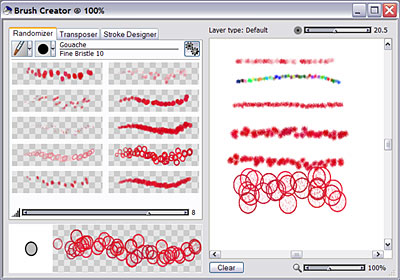
Thanks to Creativepro.com




